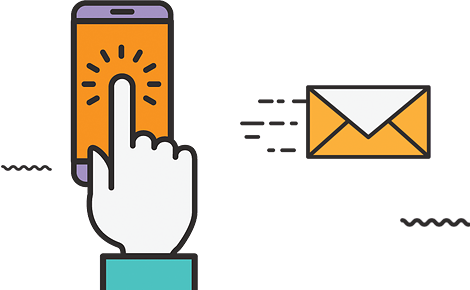Shopify Google Shopping Feed Issue Solution
As we’re living in a digital world, e-commerce has smoothly become a part of our day-to-day routine. Shopify, an influential e-commerce platform, has enabled folks without much marketing knowledge to set up their own online shops. However, like any tech endeavor, it’s not without its challenges.
A common headache for Shopify store owners is problems with Google Shopping feeds. Don’t worry, though. In this detailed guide, we’re going to tackle these hurdles together. We’ll provide practical solutions to make sure your products grab the eyeballs of the right people. So, are you ready to take this journey with us? Let’s get started!
Understanding the Core of Google Shopping Feed
Before diving into the nitty-gritty of certain issues and how to fix them, it’s super important to understand the basics of what makes up a Google Shopping feed. Simply put, Google Shopping is a super handy tool for folks to search for products directly on Google, making it easy peasy to compare prices from different online shops. If you want to show off your product catalog properly on Google Shopping, you’ve got to have a perfectly tuned product feed.
- Suspended Account for Data Quality Issues
One of the most frustrating issues Shopify store owners encounter is a suspended Google Shopping account due to data quality issues. This happens when Google finds inaccuracies or inconsistencies in your product feed.
Solution: To resolve this, meticulously review your product data. Ensure that product titles, descriptions, prices, and availability are accurate and up-to-date. Regularly update your product feed to reflect any changes in your inventory.
- Invalid Value [gtin]
Google Shopping requires Global Trade Item Numbers (GTINs) for many products. If your product feed contains invalid GTINs, it can lead to disapproval.
Solution: Check if your products require GTINs and provide accurate ones. If a product doesn’t have a GTIN, mark it as “identifier_exists” and set it to “FALSE.”
- Same Identifier but Differing Value [item group id]
Google Shopping uses the “item group id” attribute to group product variants. Having the same identifier but differing values for this attribute can lead to confusion.
Solution: Ensure that each product variant has a unique “item group id.” This will help Google display the correct product options to users.
- Unsupported Value Due to Restrictions: GTIN [gtin]
Google has specific requirements for GTINs, and using unsupported values can result in feed disapproval.
Solution: Verify that your GTINs adhere to Google’s guidelines. If not, obtain valid GTINs from your suppliers or manufacturers.
- Unavailable Mobile Landing Page
A critical aspect of Google Shopping is ensuring that your landing pages are mobile-friendly. If your mobile landing page is unavailable, it can negatively impact your feed’s performance.
Solution: Optimize your website for mobile devices. Make sure your landing pages load quickly and display correctly on various mobile screens.
- Ensuring Desktop Landing Page Availability
Just like with mobile landing pages, it’s crucial to guarantee that your desktop landing pages are accessible and user-friendly.
Solution: Regularly inspect and maintain your desktop landing pages to ensure their full functionality.
- Addressing Image Processing Failures [Image Link]
Images play a pivotal role in Google Shopping’s success. When image processing fails for any of your products, it can impede the overall performance of your product feed.
Solution: Ensure that your product images meet Google’s stringent image requirements. Utilize high-quality images that provide clear representations of your products.
- Rectifying Missing Image Links [Image Link]
An absence of a valid image link for a product in your feed can result in disapproval.
Solution: Double-check your product data to confirm that each item possesses a valid image link.
- Providing Age Group Information [Missing Value – Age Group]
Certain products necessitate age group information, and neglecting to include it can lead to feed-related issues.
Solution: Furnish precise age group information for relevant products.
- Including Gender Information [Missing Value – Gender]
Similar to age groups, specific products require gender information to function optimally.
Solution: Incorporate gender information for products that require this detail.
- Specifying Product Colors [Missing Value – Color]
For products that offer various color options, the absence of color information can trigger feed problems.
Solution: Clearly outline the available colors for each product variant in your feed.
- Eliminating GTIN Ambiguity [Ambiguous Value – GTIN]
Ambiguity in GTIN values can result in feed disapproval and hinder your product’s visibility.
Solution: Ensure that your GTINs are unambiguous and distinct for each product.
- Boosting Performance by Addressing Missing GTINs [Limited Performance Due to Missing Value – GTIN]
The absence of GTIN values not only leads to feed disapproval but also restricts your feed’s overall performance.
Solution: Make it a priority to obtain and include GTINs in your product data to enhance your feed’s performance.
In conclusion, Google Shopping feed issues can be challenging, but with the right solutions and attention to detail, you can overcome them. Regularly audit and optimize your product feed to ensure your Shopify store reaches its full potential on Google Shopping.
If you’re looking to hire a Shopify developer in India, eCommerce Gator is the best agency for the job!