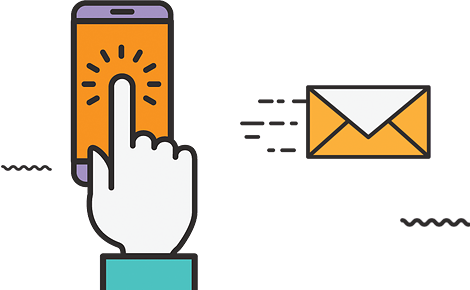Issue no. 1 – If you want to stop WordPress from automatically compressing your images, just follow these simple steps:
- Start by going to your WordPress dashboard and clicking on Settings > Media.
- Under the Media Settings, you’ll find a box labeled “Automatically resize images when uploading.” Simply uncheck this box.
- Don’t forget to hit Save Changes.
- Now, WordPress won’t automatically compress your images upon upload. You still have the option to compress them manually, just hit the Optimize button in the Media Library.
Note: Turning off automatic image compression might lead to larger image files being uploaded. This can potentially slow your website’s load time. If you’re worried about this, consider using a plugin like Smush. It allows you to optimize your images without affecting your website’s speed.
Issue no. 2 – Facing a white screen issue on your Woocommerce main page? Don’t panic! There could be a number of reasons for that. Let’s try to solve it together:
- Update Woocommerce Plugin: Ensure that your Woocommerce plugin is the latest version.
- Check Error Logs: Delve into your website’s error logs. There might be some clues here.
- Clear Cache: Remember to clear your website’s cache.
- Disable Recent Plugins: Recently installed any plugins? Try disabling them.
- Still, facing the problem? Don’t worry! It’s time to get professional help. Reach out to your web hosting provider or consult a Woocommerce expert.
- Okay, let’s sort out that pesky Woocommerce checkout error, together! Just follow these easy steps:
- Start by heading over to Woocommerce, then click on
Settingsand finally, tap onAdvanced. - Now you need to scroll down until you see the
Checkoutsection. Here, click on theError Messagestab. - Inside that
Error Messagestab, you’re going to see a comprehensive list of all the potential errors that could pop up during checkout. - Now to fix your error. By this, simply click on the
Editlink next to the error – voila! You can now enter the correct information. - Once you’re done and throughout the errors, don’t forget to hit the
Save Changesbutton.
And you’re all set – didn’t I tell you it’d be simple? Go ahead, give it a try