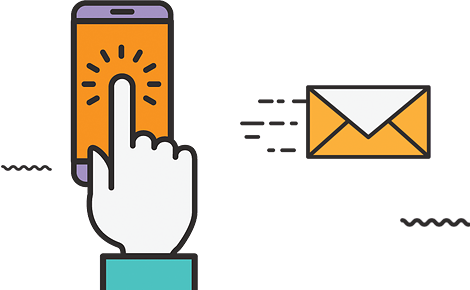Choosing between Shopify Analytics and Google Analytics – Which One is Right for You?
If your Shopify store is gaining success, you’ve certainly wondered whether you should utilize Shopify’s own analytics platform or Google Analytics, the industry standard for cross-industry reporting.
The truth is that both Shopify Analytics and Google Analytics provide distinct advantages and functionality. The problem, however, is that one of them is fundamentally incomplete, leaving Shopify merchants without critical insights to make well-informed decisions for their shops.
Tracking on Shopify
The analytics dashboard on Shopify (accessible to both basic and Shopify Plus stores) provides a bird’s-eye view of the “big ticket” indicators, such as average order value (AOV), conversion rate, sessions by geography, sessions by traffic source, and so on.
Take Advantage of Improved Ecommerce Tracking
Now is the moment to take advantage of Google’s Enhanced eCommerce features. Shopify’s own Analytics window falls far short of the features of this advanced toolbox, which includes:
- Extensive information about customer behavior before, during, and after a purchase.
- Detailed cart abandonment and bounce rate data—for example, where in the sales funnel are potential buyers leaving?
- Detailed product performance data—e.g. Which products are generating the most views, and are those views translating to sales?
- Detailed reports on the success of your promotions and discounts.
Merchants can use analytics for Shopify to do the following:
- Check and compare the value of recent sales by time period and compare sales channels by performance
- Monitor the average order value
- To determine the source of store visitors (social media channel, location, etc.)
- Track shopper trends over time
A Flaw in The System
However, Shopify analytics provides merchants with an inadequate and misleading view of crucial data like average order value and customer lifetime value (LTV).
What evidence do we have? Consider this: early this year, our team evaluated data from ten Shopify Plus customers to see whether the sales by traffic source report in Shopify analytics could be trusted.
Benefits of Google Analytics Monitoring
With Google eCommerce Analytics, merchants can accomplish the following:
- Keep track of the total number of sessions/purchases as well as the number of unique sessions/purchases.
- Determine the true client lifetime value (LTV).
- Examine campaign performance, referrals, and so on via acquisition reports.
- To evaluate your visits, segment them by user type (and potential ROI of retargeting them)
- Conversion rate optimization (CRO) testing should be carried out.
- Examine drop-offs in the checkout funnel.
- Keep track of which landing pages generate the most revenue.
- Keep an eye on your target keywords and adjust your store messaging accordingly.
- Use custom segments to see the difference in income between various phrases.
- The list goes on and on. However, Google Analytics delivers a full picture of store performance within a more robust dashboard, in addition to tracking site visitors, sessions, and other customer behavior on your business.
Google Analytics for Ecommerce
If you’re a Shopify merchant who uses Google Analytics (either as your primary reporting tool or in tandem with Shopify analytics), make sure you enable Enhanced E-commerce (EE) reporting on your GA dashboard if you haven’t already.
EE provides a rich mine of new data to Shopify merchants. But while GA users get EE reporting functionalities by default, the major difference is that Shopify’s tracker (in this case) does not accurately complete all the reports available with EE enabled.
Closing the Data Gap
Littledata’s solution is packed in a highly rated Shopify app, allowing you to obtain a complete picture of your Shopify store’s performance from within the familiar Google Analytics dashboard.
You won’t have to worry about jumping between reporting tools or crossing your fingers that the data you’re viewing is correct using the app.
It also ensures precise marketing attribution, allowing you to know where your consumers are coming from and how they arrived at your store.
A More Appropriate Question to Ask
While Shopify’s dashboards provide a simple daily summary of sales and product data, if you’re spending at least a few hundred dollars per month on online advertising or SEO, you’ll need a more thorough method of measuring success.
So, while Shopify analytics vs. Google Analytics is a popular search term, here’s a better one: How can I verify my Shopify tracking is accurate? Littledata comes to the rescue in this case.
Because no eCommerce solution is flawless, it all boils down to what you desire from this platform.
But we can aid you in developing your Shopify website with fewer to no limits of the platform hampering the development. Our Shopify professionals will not only set up the Shopify website but also do customization and upgrades as per the newest versions.
Hire a Shopify developer in India to propel your company to new heights!