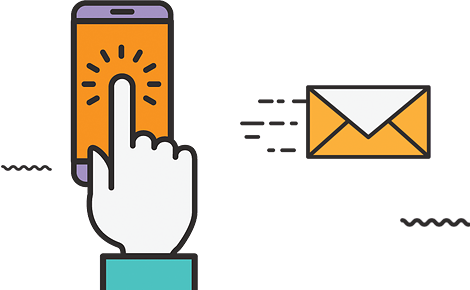There have been many eCommerce platform options available in the market to develop your online store. You have to do your research properly to get a suitable eCommerce platform.
Shopify, as an expert eCommerce development platform, provides every desirable feature, including flexibility, safety and security, efficiency, tech support for users and developers, and ROI.
EcommerceGator has experienced offshore Shopify developers who have gained expertise over years and has delivered many projects triumphantly. You should consider hiring our Shopify developers for your next eCommerce business project.
Major 5 challenges developers face in Shopify
This blog post is focused on the challenges that developers frequently experience at the developing stage for Shopify solutions. As a result, we will strive to offer rapid insight into the various roadblocks that may lead developers to take the necessary steps to fix issues.
- Canonical Tag Issues
The platform permits a single product page to exist at multiple URLs with identical or nearly identical content. Canonical tags are also important in how search engines index paginated pages such as collection listings and blog posts.
One significant issue introduced by this URL structure is that you now have at least two pages with nearly or entirely identical content but at distinctive URLs. A search engine may interpret this as an attempt to unfairly manipulate SEO to enhance your page listings.
Canonical tags are essentially your way of telling the search engine, “Hey, I understand these pages are nearly identical or similar, but here’s the main page they all relate to.”
But with Shopify, the canonical tag is stating, “Hey, this page is the main version, there are no other versions available.”
This signifies that pages with canonical tags pointing to the “main” product page can and will display in search results.
Store owners frequently believe that using a canonical tag will eliminate or prevent URLs with “collections” in them from presenting in search engine results — this is definitely not the case.
In fact, search engines may intentionally display URLs with “collections” in them since they are closer to what the user googled for — and, hopefully, more likely to transfer into a sale.
To better understand this, remember that the search engine’s ultimate goal is to show each user the page that is most likely to be useful to them.
- Troubleshooting Themes Issue
Themes are customization tools that ensure your website is unique to your product type, the objectives of your target market, and your priorities. They not only serve aesthetic purposes, but they also govern how the website performs. As a result, selecting a Shopify theme is likely to be as important as your brand-building decisions.
Shopify provides users with over 100 different themes to assist them to improve their sales experience. Some of these themes are available for free download, while others are not.
In more detail, we’ll go over the most common issues that theme users experience when applying and addressing Shopify themes. The compatibility of Shopify themes with browsers or devices is a common problem.
This is a simple issue to overcome. It only needs the theme developer’s recognition. To begin, gather detailed information about the non-compliant browser, the operating system or device, and the issue. This will help to determine the next steps in troubleshooting and fixing. After that, you can contact the Shopify support team for assistance.
Shopify themes provide numerous customization and distinctiveness options for stores. Refer to this list of solution tips to troubleshoot and resolve customisation issues.
- Evaluate the number of themes you’ve installed. In general, your Shopify admin can’t accept more than 20 themes at once. Exceeding this limit could pose a problem.
- Contact the Shopify support team to ensure it is a customization issue.
- Keep track of changes and update files on a regular basis.
- Hire an experienced Shopify developer.
- Google Shopping Feed Issue
Google has a lengthy list of specifications outlining which data they require and in what format.
If you’re having issues with your Google Shopping feed, this is most likely the cause of the problem. The information in your Shopping feed is inadequate or incorrect.
- the type of product you sell
- the country in which you sell
I’ll begin with all of the necessary items in what follows. If you’re stuck, going through this list and understanding what’s happening behind the scenes might help you figure out what’s wrong.
One of the most important product attributes is the product title. As a result, ensure to consider import product details such as brand, colour, material, or size.
A good product feed title is normally one that has a lot of SEO benefits.
Although the attributes condition, availability, sales price, and cost are pretty simple, Google is very particular about the exactness of all data in your product feed.
What you include in your feed must correspond to the information on your website. A product will be rejected if the price does not match.
To avoid this, ensure that your Google Shopping feed is constantly updated and that the information for each product variant is accurately passed.
There are some automation tools available to integrate your store into the feed and make this process easier. Our Shopify developers have aced the Google Feed problems efficiently.
- Checkout Issue
Shopify websites are more likely to see checkout problems. The journey of the user from the cart to checkout can’t be fetched due to security reasons. You can’t get the records of whether potential customers have made their purchases or not.
The data is encrypted and can’t be disclosed in the payment gateway. Hence, for knowing about the purchase of your buyer, you should integrate a Thank you page in your Shopping cart.
A Thank you page will be visible after the final order placement. This sends an email to the buyer on its respective email id for the confirmation of the order.
- Shopify 404 Errors
The 404 error indicates that the page you are attempting to load is not available on the server, and the server replies with “404 Page Not Found.” The most risky 404 errors for your Shopify store are those from Google. Because those mistakes have a direct impact on your SEO.
The best way to check for those 404 errors is in the Search Console of your Shopify store’s Google Webmaster Tools account. If you haven’t already, go ahead and add your Shopify store and sitemap to Google.
To resolve the 404 error, you must do two things.
- Create redirects for 404 URLs.
- Create a custom 404 page (this is useful when the URL is missing but the redirect has not yet been set up.)
Once you see the list of URLs under the Not Found tab. Take a look at the URL list. You will be presented with two options: CSV or Google Drive. In either case, you will have the sheet.
The redirection’s main objective is to direct the visitor to another link with related content, so that the visitor finds what they are looking for, or something similar to it. Also, once you’ve redirected the URL to a current URL, Google will no longer receive 404 responses, which is better for SEO.
(i) If you are redirecting an existing page’s URL that you have recently updated, you should redirect to the new URL. For example, if you changed yourstore.com/aboutus/ to yourstore.com/about-us/, you should set up a redirect.
(ii) If the page has been deleted, redirect to the Home page. However, for deleted product pages, you should either redirect to a nearly identical product or the product’s collection page. If there are none, the page will be redirected to the home page.
Only after detecting the 404 error will you be able to redirect the URLs. That signifies that until you set the redirect, visitors will land on the 404 page and will most likely leave your store. Here’s a quick fix.
Create a custom 404 page with some content to assist visitors in finding what they are searching for. However, there is no simple way to customise your Shopify store’s 404-page layouts. If you are unfamiliar with Shopify codes, you can seek assistance from our Shopify experts.
The Bottom-line
In this post, we have included the issues that usually beginners face when using Shopify, as well as the necessary assistance. However, kindly be informed that these are common problems. A seller may encounter numerous issues while carrying out all of the necessary processes.
The Shopify App Store contains a variety of apps that assist online sellers in automating their selling process. Aside from that, such applications assist merchants in saving time. As an online seller, you can hire shopify developers india for the entire function of your Shopify store and increase your revenue smoothly by using such apps.