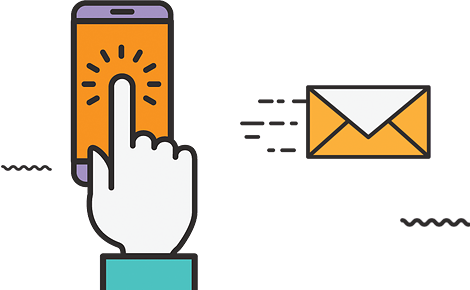In the real world, stores and services have shifted online. To remain competitive, ecommerce businesses transformed, optimising their shopping experience. Shopify is the most popular eCommerce platform available online nowadays for mid-sized and small online businesses.
Shopify is a fully-hosted, cloud-based E-commerce platform that is appropriate for businesses of all sizes. It was previously known as Snowdevil, an online store that sold snowboarding equipment.
Three business founders tried to build an online snowboarding equipment store in 2004 but were dissatisfied with the platforms present at the moment. As a result, they created one on their own. Snowdevil soon became known as Shopify, and it is now a popular eCommerce platform.
Shopify’s website essentially offers users an online solution that enables them to quickly create their own website to sell products without coding. It may take time for small business owners to hire graphic designers or become familiar with design software. However, this one-of-a-kind online selling platform will make sure your business entity.
Hire Shopify developer India to get your business started with an acing website.
How is Shopify preferable for startup businesses?
Beginning a Shopify store can be both fascinating and overwhelming for most people. You most likely have grand plans for what products to sell, how you want them to impact your buyers’ lives, how you’ll get to learn their positive reviews and keep your business moving for years to come, and so on.
Our offshore Shopify developers can help you in building your Shopify website. Shopify has some of the best features for making your website unique and satisfying the customer experience.
Here’s a quick rundown of the Shopify guide for beginners or small business owners.
- CREATE A SHOPIFY ACCOUNT
You have to go to the Shopify website, which has a sign-up form where you can generate your Shopify account.
Following that, you must enter some necessary information. To begin, choose the “create your store now” option. Enter your company’s email address and a strong password for the account.
You must also create a Shopify store name. You must also provide additional information such as your name, country, address, and phone number. The website will also ask some questions about the product that you wish to sell.
- SET UP AN ONLINE STORE
Setting up your online shop is the most essential part of Shopify for beginners. You will be guided to your store’s admin screen on the current website once you have offered the necessary details for signing up.
This is the control centre for your ecommerce business. This is where you begin to customise your store. For instance, you can add products and set up payment methods like accepting credit cards or cash on delivery. You should also include information about payment gateways, shipping charges, etc.
- PICK A SHOPIFY STOREFRONT THEME
If your company does not have a branded storefront, you will not make a strong impression on your customers. Shopify uses customised templates to optimise the ecommerce web design of your storefront. Shopify has its own theme store.
All Shopify themes are completely customizable. The theme templates include self-help articles, a design team, and Shopify chat to guarantee that you understand every step of setting up your online store.
Premium themes have more customization options. However, tweaking the themes necessitates some understanding. Shopify experts can assist as your Shopify website builder. All you have to do is find a theme that fits your company.
4. ADD THE PRODUCTS TO YOUR SHOPIFY STORE
After you’ve finished arranging your site, you can begin adding products to your online store.
Firstly, navigate to the far left bar, where you can click on “products.” Then, in the top right of the page, you’ll see a “add a product” button. You can add as much information as you require on this screen.
Every product should have detailed, helpful, and accurate information. A good product description can compel your customers to add the items to their shopping cart. We also manage to insert the product keywords and smartly have them in product descriptions.
After that, you must upload the product images. You can restructure the pictures once you’ve finished uploading them. As a result, you don’t have to worry about the proper sequence when uploading them.
Keep in mind to post high-quality images. Customers can be drawn in by good product photography. Furthermore, professional photography guarantees that the sizing and styling are correct.
5. ESTABLISH A PAYMENT METHOD
Now, setting up a payment gateway is probably the last step in your journey of starting a Shopify store. Customers should be able to add products to their shopping carts and then select the buy button.
After that, they must be instructed to the payment page. For this step, you can select a payment gateway. There are numerous payment methods, each with its own set of features, guidelines, and regulations. They all have varying prices.
Here are some things to think about before deciding on a payment gateway.
- Credit card payments.
- Offsite checkout options.
- Transaction fees incurred.
By selecting these options as per your requirements, click on the “complete Shopify Payments account setup” option to complete the payment method for your online store.
6. MAKE YOUR SHOPIFY STORE LIVE
When you have finished creating your account with a point of sale, payment methods, and products, it is time to introduce your Shopify store. But, before you go live, there are a few things that store owners like you should be aware of.
- Taxes
- Shipping
Conclusion
We hope our Shopify guide facilitates you in setting your desired business profile through the Shopify website.
Entrepreneurs who would like to start an online business should think about the best solution for their budget and timeline. If you require additional assistance with the setup, sales, or customization procedures, Our offshore Shopify developers are always available to assist you!
Hire Shopify Experts India for making your store stand out!