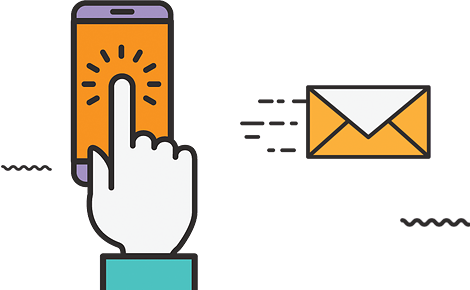Ecommerce platform migration is an unavoidable necessity of performing an eCommerce business in a digital world that is constantly evolving.
Businesses are continually learning that they have to integrate into the rapid ongoing technological innovations or risk falling behind.
eCommerce website migration is a significant aspect of adaptability. It keeps you competitive and improves the business’s profitability, capabilities, and usability.
However, you might be wondering why should you consider re-platforming your business. There can be many reasons behind eCommerce migration such as;
- Technical challenges
- Lacking advanced features
- Expensive, etc.
Are you planning to switch to a new ecommerce platform? You’re not alone in this. As per a survey by Digital Commerce 360 in Q1 of 2021, 51% of retail ecommerce executives said they prioritised ecommerce platform technology in their budgets for 2021.
When migrating your eCommerce site to a new design, platform, or domain, your execution must be extremely thorough. Instead, you risk harming your SEO and negatively impacting your traffic, conversions, and revenue. Ultimately, website migration should not affect your existing ROI, moreover, migration raises it by 2x times to achieve the desired goals.
What exactly is eCommerce platform migration?
Ecommerce platform migration, also known as eCommerce re-platforming, is the process of moving your eCommerce store from one platform to another. This procedure includes transmitting site data, website content, and any integrations to the wholly new platform.
Most store owners associate e-commerce data migration or website migration with fear. It feels too risky, and it seems in their lives as a prospective source of problems. Undoubtedly, all aspects of eCommerce website migration should be taken seriously; however, eCommerce re-platforming cannot be viewed as a waste of resources and money.
EcommerceGator has been an industry expert specialising in building and migrating eCommerce websites. We’ve also seen a lot of quibbles while empowering numerous eCommerce stores with their migrations. While these may appear to be minimal flaws, if left unaddressed, they can have a significant impact on your organic searches and rankings.
How to Migrate an Ecommerce Platform?
There are several steps to consider thoroughly while migrating your eCommerce website. Check out this eCommerce migration checklist and read about each step in greater detail in our eCommerce platform migration outline below:
1. Plan the procedure for migrating your eCommerce platform
Ecommerce re-platforming necessitates meticulous planning. The first step in the process is to define everything that will be included in your migration. What changes are you planning to make to your website?
Make a proper eCommerce migration checklist to help you with the transition. Planning procedures prior to the migration of your ecommerce can make tasks easy and fast.
2. Catalogue your existing content
To successfully transfer everything to your new website, You must arrange every piece of content you’d like to transfer over from your old website. Draw up an outline of the pages you have as well as the location they’re placed on your website. This will help you keep on top of all your content as you transition it into the brand-new system.
3. Create your brand new website
Before you can begin to move your data, you’ll need to be able to get the design of your new website prepared. Make your site’s design with the new platform in mind. Then, create the staging site, a site which isn’t yet live, so that you can try out your new layout.
4. Backup your existing site’s data
Before you begin transferring all of your data, ensure that you back up your website. You’ll be grateful that have a backup of the most current version of your website if there’s a problem in the process of transferring your data to eCommerce.
Ecommerce platforms’ functionalities vary that may affect your data or website hence having a backup is essential. Magento to Shopify migration needs proper attention when it comes to troubleshooting plugins and maintaining their performance.
5. Migrate your data
Next, you can start migrating your data. Begin by migrating just a small portion of your website and testing it to verify that everything is working properly. If it works then you can proceed with your eCommerce data transfer.
It is possible to use the File Transfer Protocol (FTP) agent such as FileZilla, to move static data. If you own your site’s dynamic content that is run on databases, you are able to move your database over into your new web hosting service or platform.
If the design of the new eCommerce platform differs from that of your previous platform, or if you’d like to modify your website’s content, the transfer process is more complex.
You’ll need to manually format and move your data, or have an expert develop a script for you that reads and then transforms your data across different platforms. It is possible to plan an additional process for migration in case you have customers’ accounts or orders on the platform you’re currently using.
6. Link your new website with email and other tools
After you’ve transferred your content, you’re able to begin to link any other tools you’re using for your website, for example, an online checkout service, chatbot service or shipping platform along with the email.
If your email account is stored on the old server, you’ll have to create a new email account and forward mail from the old account to your new one. Before you move the email address, you must back to the account, which includes your messages and contacts.
7. Testing your new website
Testing is crucial throughout the re-platforming of your eCommerce. Test thoroughly all pages, site elements, and functions before you switch them to your new website. A few important aspects to test are:
- The main pages of your site
- Search and filtering functions for products
- Navigation on the web
- Checkout procedure
These are only a few examples of things to be tested when you are preparing to migrate your eCommerce platform. Whether you are doing website migration from Magento to Shopify or Shopify to WooCommerce. Your website can get completed only after having thorough QA testing of the website.
8. Launch your new website
After your content has been moved onto your staging site and all is in place then you’re all set to launch your brand new website. It is recommended to launch your website during a time that fewer users are on the internet for a period of time, like late at night or in the early morning.
When you’ve launched your website make sure you check the most important pages to make sure they’re functioning properly and verify your robots.txt files let search engines crawl your website.
Check that you’re receiving the completion of forms and checkout notifications. When you make major changes to your site it’s likely that you’ll run into problems. However, ensure you fix the issues as quickly as possible to ensure that the transition is as seamless as it can be.
9. Inform your existing clients
It is also important to inform your most loyal customers to be aware of your eCommerce platform transition. They’ll appreciate staying up-to-date as it prevents people from being confused when they visit your website and notice it’s different than usual.
10. Examine the final results
Evaluating the final results is an important critical step in our eCommerce platform migration outline. In a few months merely following your eCommerce re-platforming, use tools like Google Analytics and Google Search Console to check your website’s traffic, search rankings, conversions, and other metrics.
When it comes to websites of Magento migration and Shopify migration, you can monitor the results and performance through their in-built analytics tools.
Huh! These steps seem so long, right? But don’t get hesitate, we are here to help you out. Our eCommerce website development agency has enough experience in re-platforming your business. Hire eCommerce experts to hassle-free switch to a new website platform.
Closure
Ecommerce platform migration may be an excellent option for your company. Don’t let the fear of costs keep you from growing your business. There are a variety of tools and partners available to guarantee flawless data migration from existing eCommerce platforms to new ones.
If you want to migrate your eCommerce store, you should consider hiring an eCommerce website development company. It may support you in making data-driven decisions, developing a benchmark to compare pre-and post-migration performance, locating errors in testing, monitoring performance in real-time and more.
Hire eCommerce experts from EcommerceGator and experience streamlined and smooth migration into new eCommerce platforms!